Chat with PDF by PDF Flex
Chat PDF AI from PDF Flex is a go-to option to enhance your productivity while processing complex files. This is a free online tool that provides high-quality content summaries tailored to specific user requirements. Advanced algorithms capture the essence of the original material and analyze it meticulously, giving robust insights into the most complex requests. PDF Flex’s powerful AI PDF summarizer is designed to assist with a variety of tasks, including legal reviews, academic research, and business analysis.
Pros:
- No registration required
- Support for multiple languages
- Flawless compatibility across different platforms
- Free, immediate PDF conversion is offered as well
- HTTPS encryption to safeguard your data
Cons:
- Internet connection is needed
- No mobile app
ChatGPT 4.0
ChatGPT is a popular chatbot from OpenAI that may serve you well for a variety of tasks, including PDF summarization. Unlike its 3.5 predecessor, the 4.0 version is paid since it has far more power for delivering accurate responses. Although this is a handy AI that can summarize PDF files of up to 25,000 words, processing sizable documents can be slow. For more efficient results, it's better to break content into smaller, well-structured parts.
Pros:
- Ease of use
- Extended multilingual capabilities
- Real-time PDF translation
- Works with non-text elements, like images, graphs, and tables
Cons:
- Better suited for summarizing small text segments
- Monthly subscription is required
Claude 3 Sonnet
Sonnet is one of the Claude 3 AI models, designed to analyze user inputs, capture the nuances of text, and generate human-like outputs through deep content evaluation. As a proficient AI that summarizes PDF, Sonnet can also analyze visual inputs and extract valuable insights from them. However, the tool is still not as powerful as Opus – another Claude 3 model designed for completing highly complex document processing tasks (its reasoning capabilities reach 50.4%, compared to ChatGPT-4’s 35.7%). It shows greater accuracy in answering user questions and makes fewer mistakes. Both Claude 3 models demand payment for input and output tokens, but the Opus PDF AI summarizer costs five times more.
Pros:
- Quick content generation
- Balanced intelligence and speed capabilities
- Clear, well-researched answers
- Affordable pricing model
- Outperforms ChatGPT 4.0 in coding scenarios
Cons:
- Poor processing of complex math-related content
- Less effective in tasks involving graphs and charts
Perplexity
Perplexity is an AI-powered chatbot and search engine that implements machine learning and NLP (natural language processing) technologies to provide accurate responses to user queries. The tool demonstrates good performance as a free AI PDF analyzer and assists you in discovering valuable insights irrespective of content complexity. You can also ask follow-up questions for a better understanding of the topic.
Pros:
- Can be downloaded on Android and iOS
- Available on the web as a Chrome extension
- Powered by several language models
- Allows for organizing your threads into collections to keep things well-structured
Cons:
Poe
Poe is another AI-powered chatbot designed to enhance conversation experiences. Although the tool is better suited for general questions, daily advice, purchase recommendations, travel planning, and entertainment, it may also come in handy for quick content summarization. To get the most out of it, be as precise as possible when you ask PDF AI the questions you are interested in, and Poe will do its best to extract the essential information according to your objectives. Basic features are free, while it’s better to get a subscription plan for more complex tasks.
Pros:
- One-week free trial to test the features before upgrade
- Android and iOS app
- User-friendly interface
- Integration with other AI assistants
Cons:
Do AI tools store my information?
It all depends on the specific service you use to get insights from the content. For example, AI PDF summarizer from PDF Flex implies HTTPS protocol to add an extra layer of user security and never keeps the files you upload. ChatGPT, in turn, retains API inputs for 30 days, collecting information about you through the files you upload, messages you send, and comments you make. It’s important to stay informed about such practices and use services that protect your privacy.
Final thoughts
Now that you know how to get AI to summarize a PDF, processing large amounts of data will be much easier for you. Each tool we have explored — from PDF Flex’s interactive AI Chat to Claude 3 and ChatGPT 4.0 — provides unique features tailored to various needs, so choose the one you like and interact with your files efficiently.






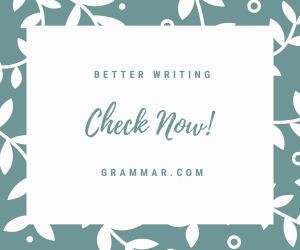
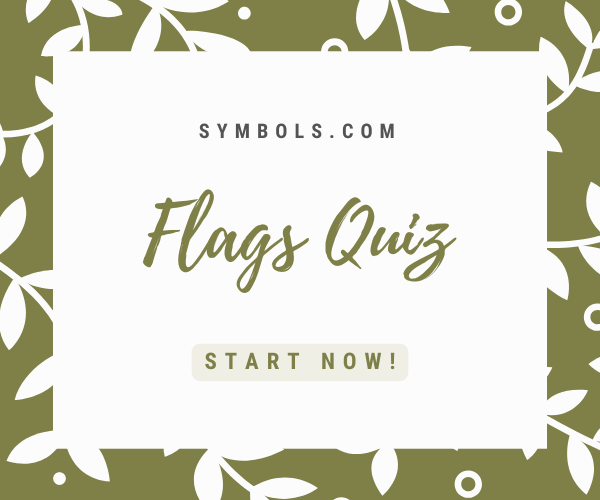
Have a discussion about this article with the community:
Report Comment
We're doing our best to make sure our content is useful, accurate and safe.
If by any chance you spot an inappropriate comment while navigating through our website please use this form to let us know, and we'll take care of it shortly.
Attachment
You need to be logged in to favorite.
Log In